How to Get Siri to Read ANYTHING to You
(Books, Articles, Recipes, Texts, PDFs etc.)
This is an example of Siri reading a book to me in the Kindle app.
What's great is that it reads continuously so you never have to turn the page. It does it automatically (other apps may function differently).
I prefer audiobooks, so it's uncommon for me to read books off a screen. But when the situation does arise, I like to have the book up on my TV so I can haphazardly read along while listening. It's more comfortable, I can see a lot more of the text on one page, and overall it's just a far better viewing experience than staring at a tiny phone screen.
(It's also possible to have your Mac read onscreen text to you, but it works slightly differently than via your phone and the process isn't quite as smooth for me)
This has been possible for yearssss but I was never one to read books on my phone so I simply stuck to Speak Selection.
Steps to Read Your Screen Aloud:
Settings → Accessibility → Spoken Content → Speak Screen
Speech Controller = Remote
You can adjust how fast it speaks.
You can also train your own voice to be used (in place of Siri) if you’d like. Or if someone really likes you (and vice versa), you can have them train theirs on your phone.
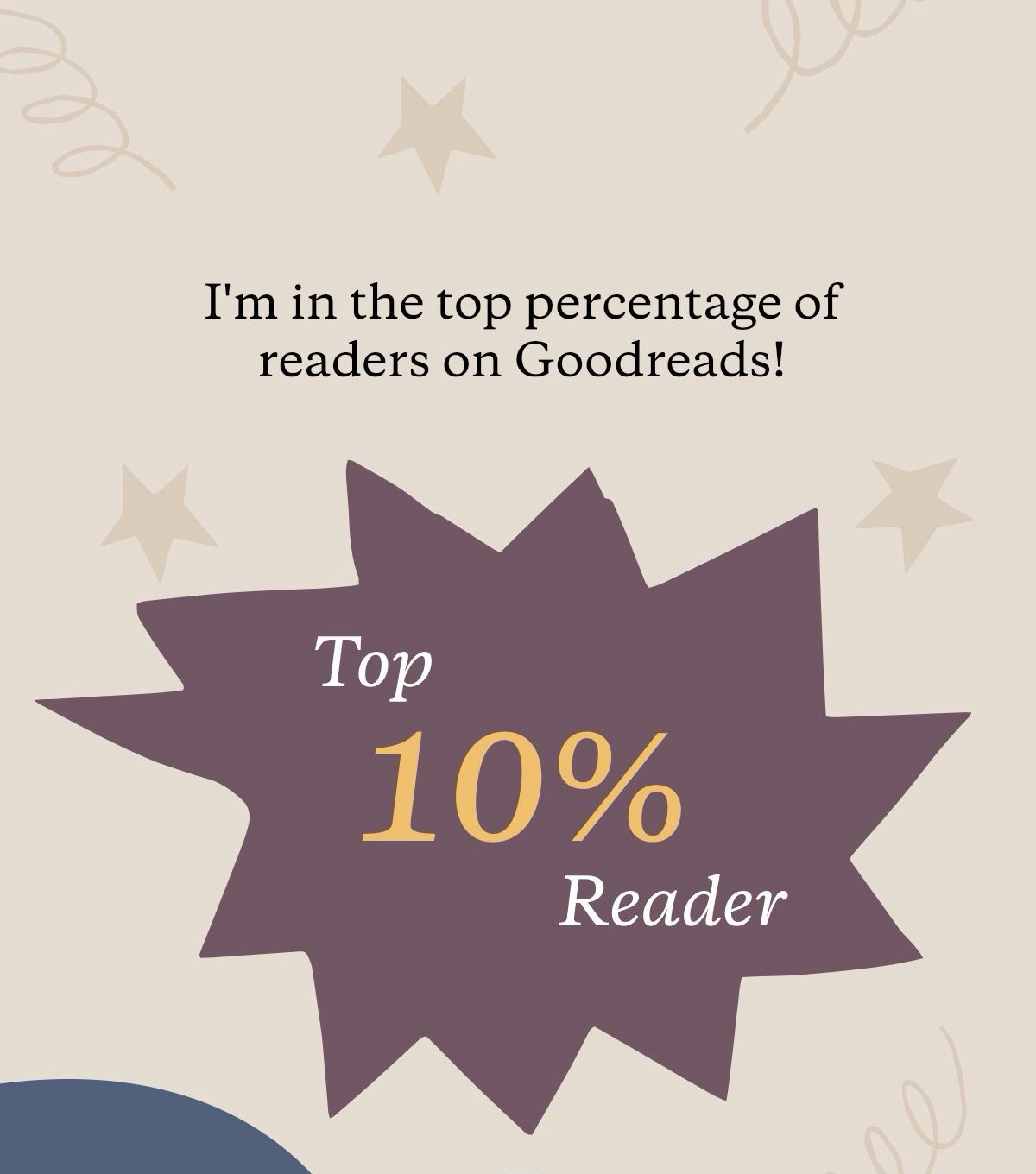



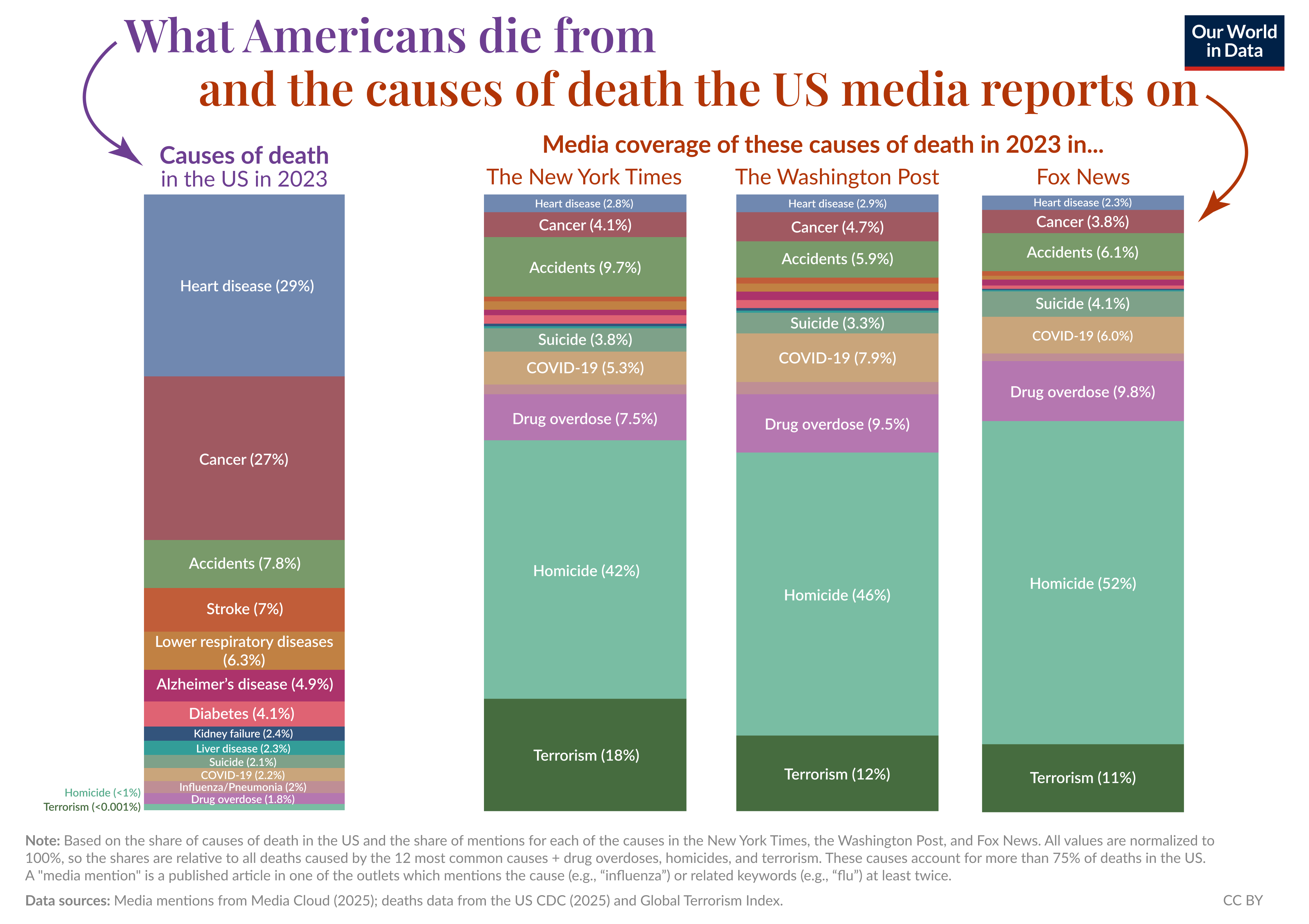
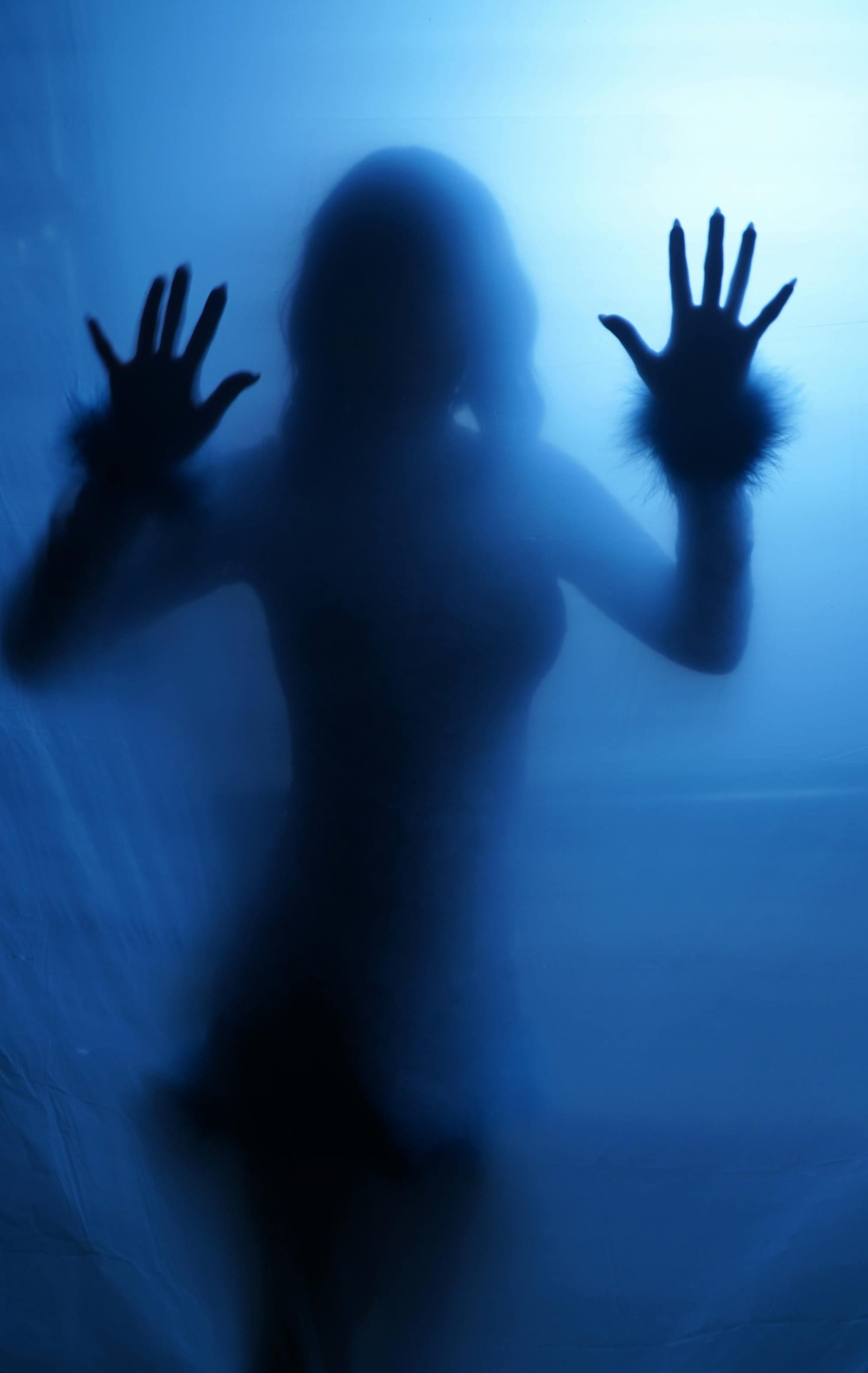
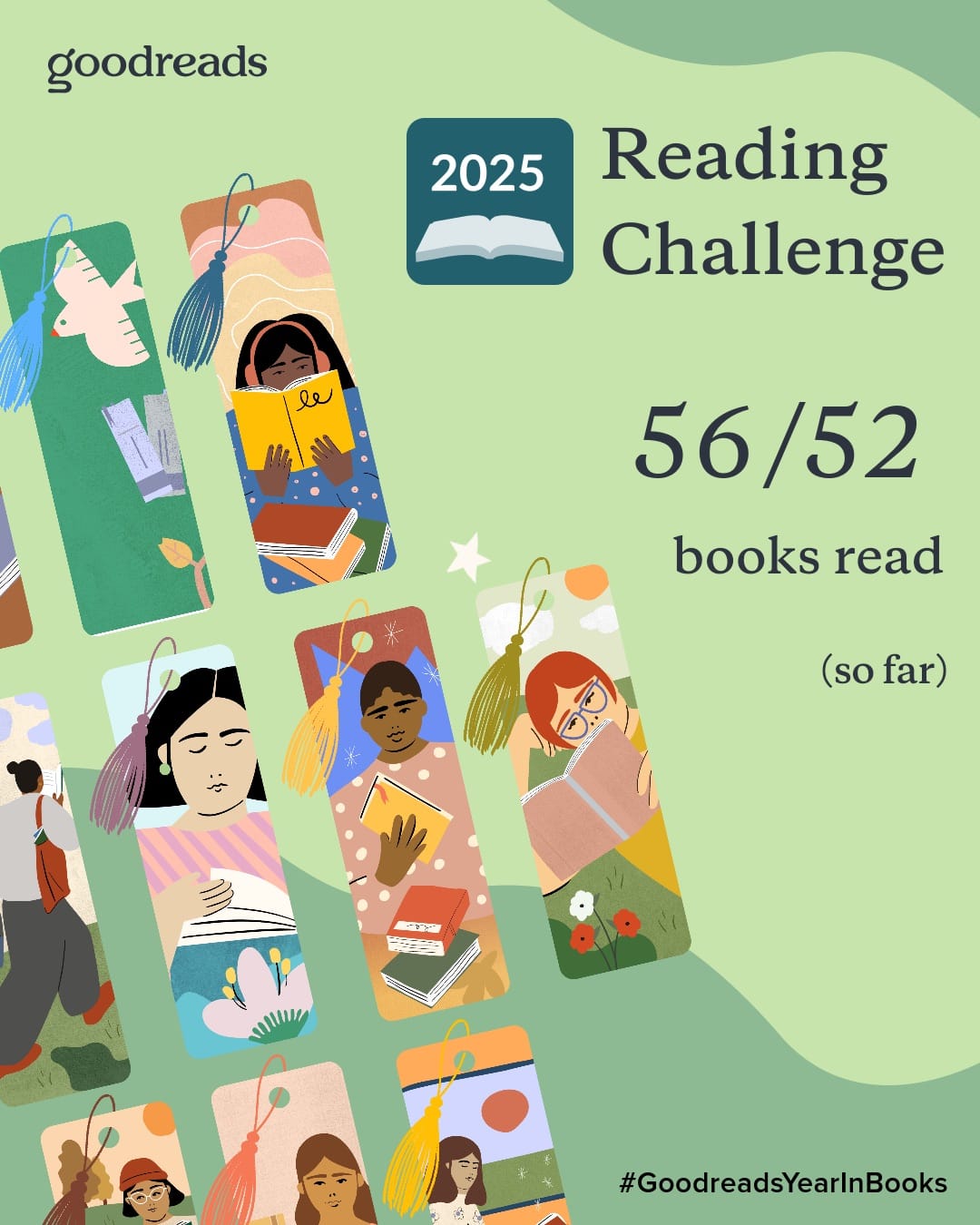






Discussion